|
|
|
At your store, click on the power button, which is located in either your lower left or lower right hand corner. The screen on the right should appear. Click on the "System Information" button, as highlighted in red to the right.
|
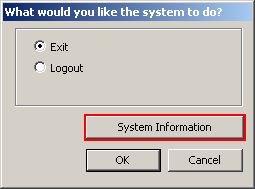 |
|
In the window that opens, check near the bottom of the screen. You should be able to see your version listed there, as highlighted to the right.
|
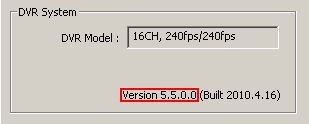 |
|
